Nadakacheri Application Status Check Online (2026)
Once you’ve applied for a caste, income, residence, or other certificate through the Nadakacheri portal, you can easily track your application status online. This guide will show you two simple ways to check your certificate status—either using your acknowledgment number or your registered mobile number.
Who Can Track Application Status?
You can check your Nadakacheri application status if:
- You have submitted an online application via Nadakacheri.
- You have the Application Reference Number (ACK/RD) or the registered mobile number used during application.
- You want to know whether your certificate is approved, under process, or rejected.
Methods to Check Nadakacheri Application Status
Nadakacheri offers two methods to track your status:
| Method | What You Need |
|---|---|
| By Acknowledgment Number | RD Number (ACK No. from SMS/Receipt) |
| By Mobile Number | Registered Mobile Number + OTP |
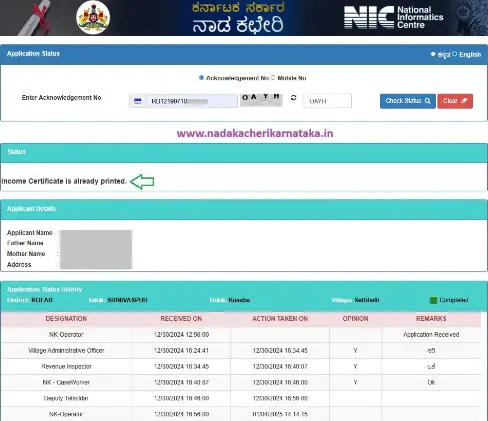
1. Check Status Using Acknowledgment Number
Follow these steps if you have your RD number:
- Go to the Application Status page.
- Choose your preferred language.
- Select the “Acknowledgment No” option.
- Enter your RD Number.
- Complete the CAPTCHA and click “Check Status”.
You’ll see the current status, the officer’s remarks, and the progress of your certificate.
2. Check Status Using Mobile Numbe
If you don’t have your RD number, use your mobile number:
- Visit NK Status Portal.
- Select “Mobile No” option.
- Enter your 10-digit mobile number and click “Send OTP”.
- Enter the OTP and click “Verify OTP”.
- Select the service you applied for from the dropdown.
- Fill the CAPTCHA and click “Check Status”.
- Make sure you use the same mobile number used while submitting the application.
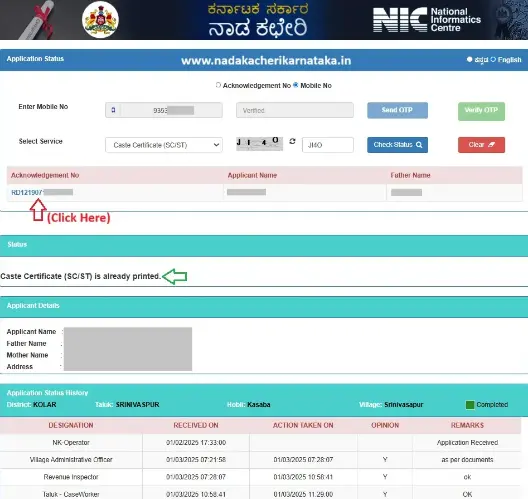
Status Terms You Should Know
| Term | Meaning |
|---|---|
| Designation | Officers involved in verification (e.g., VAO, RI, Tahsildar) |
| Received On | Date and time the application was received by the officer |
| Action Taken | Date the officer took action on the application |
| Opinion | Officer’s decision: Y (Yes – approved), N (No – rejected) |
| Remarks | Reason for approval or rejection |
What Happens After Approval?
Once all officers approve your request:
- The file is forwarded to the Tahsildar or Deputy Tahsildar.
- After digital signature, your certificate is ready.
- You will receive an SMS with a link to download or print your certificate.
Frequently Asked Questions (FAQs)
1. What can I do if my acknowledgment number is missing or forgotten?
If you no longer have your acknowledgment number, you can still check your application status by using the mobile number that was entered at the time of submission.
2. How much time does Nadakacheri take to issue certificates?
The time required depends on the type of certificate applied for. In most cases, certificates are processed within 7 to 45 days. However, if all documents are uploaded correctly, some applications may be approved within 24 to 48 hours.
3. What steps should I follow if my application gets rejected?
In case of rejection, review the remarks mentioned in the application status. Correct the errors or upload the required documents and submit a fresh application.
4. Will I be notified once my certificate is approved?
Yes, status updates are sent via SMS to the registered mobile number at different stages. After final approval and digital signing by the concerned authority, you will receive a message containing instructions to download the certificate.